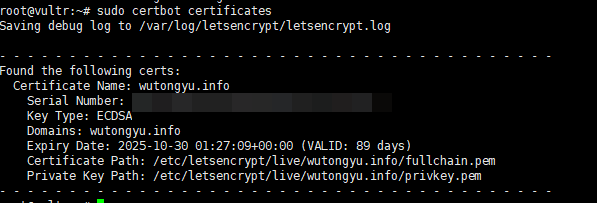blog很久没更新维护了,最近http频繁提示不安全,索性升一下https。
这里记录一下流程,不得不说,以前频繁需要去找搜索引擎的,现在一个AI就能彻底解决这些问题,极大提升了运维的效率。
之前因为一些error一直没解决,这次也彻底解决了这些错误。
dpkg: error processing package python3-parsedatetime (--configure):
dependency problems - leaving unconfigured
dpkg: dependency problems prevent configuration of python3-rfc3339:No apport report written because MaxReports is reached already
No apport report written because MaxReports is reached already
python3-rfc3339 depends on python3-tz; however:
Package python3-tz is not configured yet.
dpkg: error processing package python3-rfc3339 (--configure):
dependency problems - leaving unconfigured
Errors were encountered while processing:
python3-requests-toolbelt
python3-pbr
python3-mock
python3-zope.event
python3-zope.component
python3-pyparsing
python3-configargparse
python3-zope.hookable
python3-future
python3-josepy
python3-tz
python3-acme
python3-parsedatetime
python3-rfc3339
E: Sub-process /usr/bin/dpkg returned an error code (1)备份并移除现有的 py3compile:
sudo mv /usr/bin/py3compile /usr/bin/py3compile.bak # 备份 sudo ln -sf /usr/bin/python3 /usr/bin/py3compile # 强制创建新链接
修复 Python 环境:
sudo apt install --reinstall python3-minimal python3-pkg-resources
强制重新配置所有未完成的包:
sudo dpkg --configure -a
清理并重新安装问题包:
sudo apt purge \
python3-requests-toolbelt \
python3-pbr \
python3-mock \
python3-zope.{event,component,hookable} \
python3-{pyparsing,configargparse,future,josepy,tz,acme,parsedatetime,rfc3339}
sudo apt autoremove
sudo apt clean
sudo apt update
sudo apt install -f
使用 aptitude 解决复杂依赖(如果 apt 仍然失败):
sudo apt install aptitude sudo aptitude install python3-pbr
最后安装 Certbot:
sudo snap install --classic certbot sudo ln -sf /snap/bin/certbot /usr/bin/certbot
验证了下,没问题了。
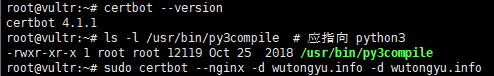
获取 SSL 证书:
sudo certbot –nginx -d wutongyu.info -d wutongyu.info
然后输入自己接受证书到期的提醒邮箱等信息
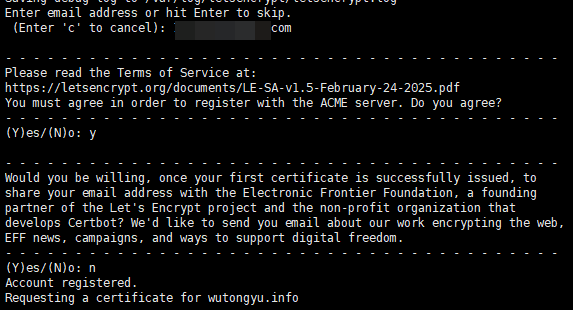
最后提示配置成功
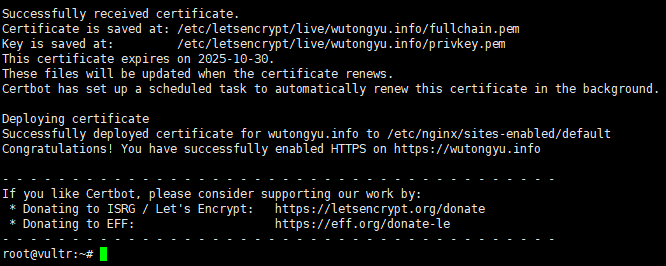
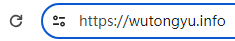
最后不要忘记配置自动续期证书有效期。
sudo certbot renew --renew-hook "systemctl reload nginx"
或直接在/etc/letsencrypt/renewal-hooks/post/目录下添加脚本
sudo vim /etc/letsencrypt/renewal-hooks/post/restart-nginx.sh
写入:
#!/bin/bash systemctl reload nginx
赋予执行权限:
sudo chmod +x /etc/letsencrypt/renewal-hooks/post/restart-nginx.sh
测试自动更新 运行以下命令模拟续期测试:
sudo certbot renew --dry-run